Following the release of the first commercial version of TraiNDE UT in September 2019, an updated version is now available. TraiNDE UT v1.1, developed by Exetende, enhances the user experience.
TraiNDE UT is an innovative ultrasonic manual inspection (UMI) simulator that helps trainers to teach this technique to operators. It reproduces real inspection conditions. Trainers benefit from pedagogical tools based on concrete examples, to convey information clearly and visually. Real-time displays and probe handling place operators in realistic inspection conditions.
TraiNDE UT is designed for training centers, companies with internal training and/or qualification needs, and universities. The various exercises cover the skills a UT operator needs to acquire before taking a certification exam: detection, dimensioning and characterization. Exercises can be customized by activating or deactivating pedagogical tools according to trainees' progress. Dedicated blocks can be set up.
The operator manipulates a dummy probe on a virtual model. The position and orientation of the probe are localized according to the operator's gestures on the virtual model, and the corresponding signal is displayed in real time on the virtual UT device. TraiNDE UT runs on a consumer laptop (CPU i5 or equivalent with 8 GB RAM) and two monitors.
The digital unit contains all the classic functions of conventional units on the market: gain adjustment, calibration, gates, echodynamics, DAC / TCG, memory, etc. Operators can therefore easily switch from TraiNDE UT to a real device while applying the same methodology. The cross-sectional view shows what is often not intuitive for operators: how to interpret the signal in the room volume. The area coverage tool records the probe trajectory, to verify the operator's ability to control the specified area.
TraiNDE UT v1.1 enhances the user experience, particularly when it comes to managing tactile interactions with the virtual model screen. For example:
- No need to worry about whether the probe has been detected, thanks to the halo display,
- The probe is detected even if the touchscreen is otherwise touched,
- Creation of multiple lines on the virtual model during probe scanning and signal verification.
Visit the site:
trainde.extende.com










 Media kit
Media kit